S3 Deployment Buckets
When developing applications with AWS Amplify, a S3 bucket is used to store all of the configuration files that are needed to define the back-end config.
This bucket is created when the application is initialized via the amplify init command.
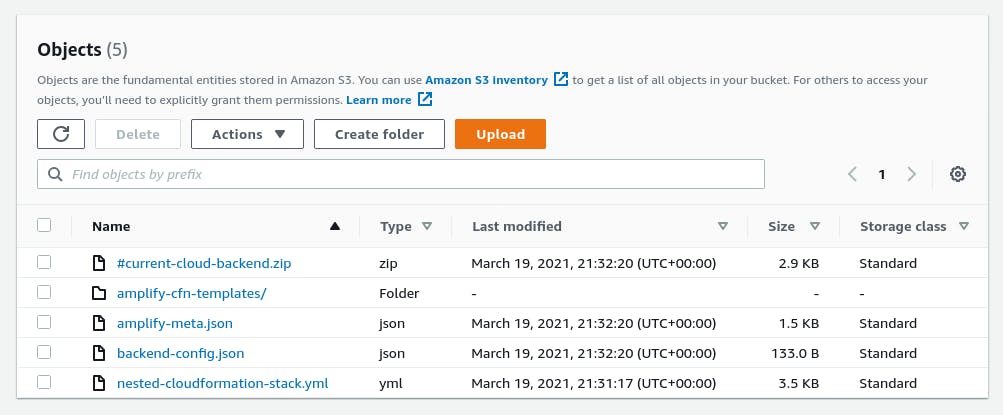
But what happens if you delete that bucket, either by accident, or because you archived the project and then came back to it at a later date? Well, when you try to deploy the back-end, the Amplify cli gives an error:
Could not initialize 'dev': The specified bucket does not exist
This happened to me recently, so I thought the simplest solution would be to recreate the bucket.
Within a project, Amplify stores details of the environment within the amplify\team-provider-info.json file. The deployment bucket is defined within the DeploymentBucketName entry within this file.
{
"dev": {
"awscloudformation": {
...
"DeploymentBucketName": "amplify-nextbestthing-dev-213017-deployment",
...
}
}
}
So, I recreated the bucket, give it the appropriate permissions, and tried again. I got further with the deployment, but given that the newly created bucket was empty, it's probably no surprise that I still couldn't deploy my application.
So, what next ?
Given that the environment is defined within the amplify\team-provider-info.json file in the project, I figured I had two options
- Create a new environment profile
- Delete the old environment profile and re-create it
Recreating the Deployment Bucket
I like to keep code and environments clean, and didn't want to have a non working environment defined, so I decided to go with option (2) and delete the old environment (in my case called dev).
This was simply a matter of deleting the contents of the amplify\team-provider-info.json file and then executing amplify init to create a new environment..
My blank amplify\team-provider-info.json file looked like:
{
}
After running amplify init, I saw that a valid environment was created along with a new deployment bucket on S3.
Everything was back to normal and I could continue developing.
Conclusion
S3 makes it difficult to accidentally delete a bucket, as you have to first ensure its empty and then type in the bucket name before being allowed to delete it. There are other, probably more valid, situations though where deleting a deployment bucket could have been done on purpose. Whatever the reason though, following the simple steps above will allow you to get going again in a short amount of time.
Credits
Photo by Lucian Alexe on Unsplash
